Electron: Communicate from Renderer to Main Process
30 Jul 2023·3 min read·🇬🇧Introduction
Electron, a cross-platform desktop application framework, employs a clear separation between the main process and renderer processes. Efficient communication from the renderer to the main process is crucial for tasks requiring access to system-level resources or native APIs. This time we will learn how to communicate from renderer to main process.
IPC Renderer
The ipcRenderer module is an EventEmitter. It provides a few methods so you can send synchronous and asynchronous messages from the render process (web page) to the main process. You can also receive replies from the main process.
Tutorial - One Way Communication
To fire a one-way IPC message from a renderer process to the main process, you can use the ipcRenderer.send API to send a message that is then received by the ipcMain.on API.
For this time, we will use it to trigger the main process to change the tray icon as the renderer process start the productivity tracker.
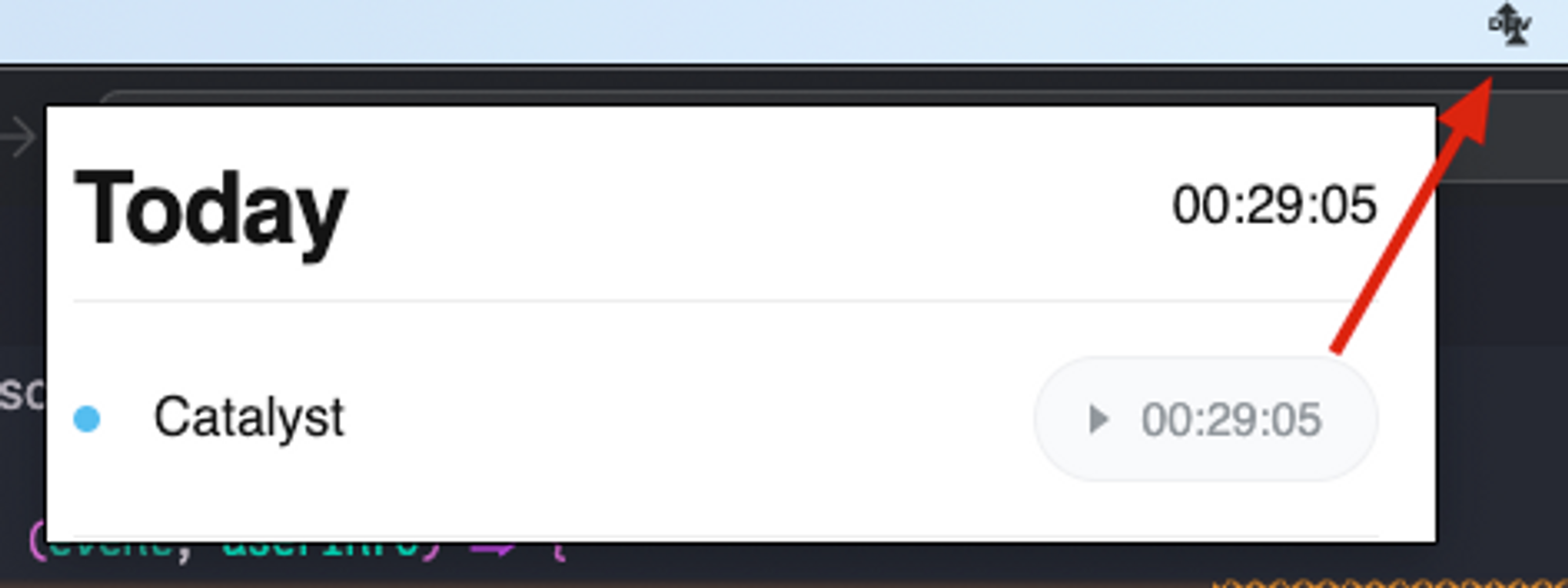 Demo
Demo
Renderer process code
As mentioned before, renderer process would use ipcRenderer.send to send any data to main process. For example like these code:
import React from "react";
import { ipcRenderer } from "electron";
const Productivity = () => {
const start = () => {
ipcRenderer.send("productivity-changed", {
active: true,
startedAt: new Date()
})
}
const stop = () => {
ipcRenderer.send("productivity-changed", {
active: false
})
}
return (
...
)
}
The first parameter is channel name and the second parameter is the data we’d like to send.
Main process code
To receive it we could [ipcMain.on](https://www.electronjs.org/docs/latest/api/ipc-main) API. We could put this code in the background.ts file or something similar to your project:
interface ProductivityChangeEvent {
active: boolean;
startedAt?: Date;
}
ipcMain.on("productivity-changed", (event, payload: ProductivityChangeEvent) => {
if (payload.active) {
changeTrayIcon(payload.startedAt);
} else {
changeToDefault();
}
});
Result
With my secret recipe, the final result would like these:
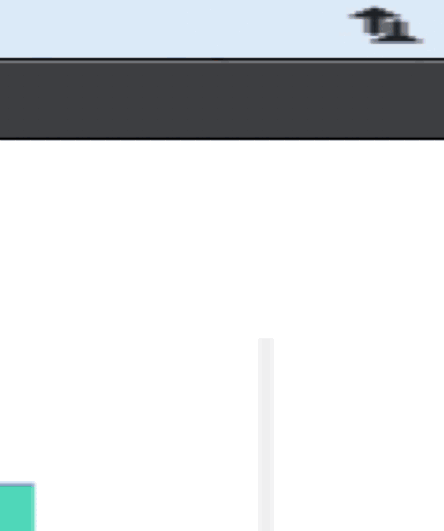 Icon changing and showing a timer as user start record the productivity
Icon changing and showing a timer as user start record the productivity
Icon changing and showing a timer as user start record the productivity